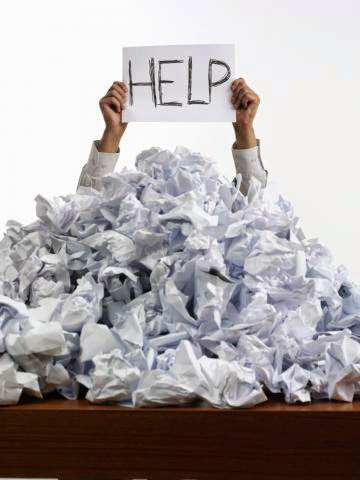Common Fax Machine Issues and How to Fix Them
Paper jams, communication errors, illegible printing, strange noises, phone not answering and other irritants can crop up when you use a fax machine. There could be sending problems as well as receiving problems. After all this is a sensitive piece of equipment, with minutely calibrated motors and sensors that have to work in tandem to produce the results required. Let’s look at common fax machine issues and how to solve them.
To begin with, you may want to check your phone line to see whether you have a clear dial tone. Check if the phone line is properly plugged in, and if you’re still getting a problem call your phone service provider to have the line checked for connection issues and so on.
Image quality problems
When you receive a fax, do the pages come out too light or too dark? Do they have splotches or lines on them? If so, the problem will be resolved by checking the density or darkness settings of your fax machine. If the image quality is till poor, try a test print – if that comes out as a good quality printout, it could be that the sender’s machine or printed document is the problem. You can send them a message to retry sending from a different machine or using a better quality printout.
If your test print is splotchy or lined, there could be a problem in your machine. There might be a leak or spill within your machine. Open the document feed area of the fax machine and wipe the surface with a clean cloth. Also, gently clean the moving parts that you can reach and be sure to swab the scanner glass (in the case of those all in one fax/copier machines). There could be something stuck inside that is causing those lines to appear – gently dislodge and remove whatever it may be. Check the toner cartridge; if it seems to be leaking and powder falls out of it when you shake it; this means it’s time to change it.
ADF not accepting the document
At times the ADF or the automatic document feeder may act up – it may pull in more than one sheet of paper at a time or may refuse to pull in the papers at all. You will have to check the separation pad (which helps separate the sheets of paper) and clean it out. Sometimes just cleaning out the pad will solve the problem, but if’s worn out, it may need replacing
Similarly, check out and clean the ADF feed roller. Experts recommend cleaning the ADF with WD-40 and a tough cotton cloth. Typically the cloth will collect a lot of dust, ink and other residue when you clean the area. This should work, but if it doesn’t, you could try flipping this over (which may not be possible in all fax machines) to see if the problem resolves itself.
Ringing but not receiving
Sometimes you will hear your fax machine ringing but not answering. It could be a simple problem with the auto answer feature being turned off. Check your instructions manual to see if there could be any other obvious reasons why this is happening – different models operate in different ways and may have different Default Settings. Altering the settings and doing a test should fix the problem in most cases.
As you can see, most common faxing problems could be resolved easily at home and there may be no need to call the service center. If you like receiving trouble shooting tips such as these, or want to keep abreast for the best discounts and deals for printer ink & toner cartridges, subscribe to our newsletter and like us on Facebook.